EML is the common file format used by various email platform to store single email files following plain formatting that consist subject and message body. Initially the file extension is developed by Microsoft for Outlook Express. Other than Outlook express email clients like Windows Live Mail, DreamMail, eM Client, Entourage, Apple Mail, Windows Mail and many other save single message files in EML. If you ever have account on any of these email platform than there are chances that bunch of EML files are store in your PC.
Nowadays many EML holders are looking for a way to change the EML files in PDF file format for easy management. PDF is another most popular file format ideal for managing bulk of database with security. The PDF files are password secured hence considered as safest platform to save crucial database. Although the migration process seems to be difficult for various users as they don’t know the right way to implement EML change to PDF format. If you are also searching for a way to know how to change EML file into PDF then here you will get to know about the simple and easiest way of changing EML files into PDF format. Read the blog till end to get quick solution.
Change Single EML files Manually into PDF
In case you have very few EML files which you want to convert in PDF then this method surely helps you in getting expected result. Follow the steps given below to change EML files in PDF format:
Step 1: Go to the location where EML files are store and select required EML file.
Step 2: Next right click on the selected file and choose Open with>> MS Word.
Step 3: The EML file open in Word document. Here go to File option in menu bar then hit Save as button.
Step 4: Choose the location to save PDF file.
Step 5: In Save As wizard, give desirable name in File name option and change the option Save as type to PDF (.pdf).
Step 6: At last, click on Save button.
The above mentioned steps explain way to save single or few EML files in PDF format. However the method fails when it comes to bulk EML files. Also there is no guarantee that the formatting of EML files remain same after conversion. There are possibilities that the attachments in EML are not saved properly in PDF via this method.
EML to PDF Converter – The Direct Method
BitData Migration EML Converter is a third party professional program helps in changing EML files in PDF format along with attachments files. Unlike manual approach the direct solution EML to PDF Converter facilitate to change unlimited EML files to PDF in just one time processing. The software is supportable on all the Windows operating system of 32 bit and 64 bit. No need to have any technical assistance and knowledge for handling this multi-tasking utility. The software working structure is simple and non-complex. It is not necessary to install any EML supported email application in your system to change EML files to PDF.
The software perform the migration process without any changes in mail properties. EML to PDF Converter save all the attachments properly and provides multiple way to save them according to you. You are also allowed to create single PDF file for all the EML data for easy management. The tool trial edition is also available to provide tour of working structure. With demo edition you will get chance of saving up to 25 EML files in PDF format for free.
Final Words
The blog post explains how to change EML file into PDF via dual method such as manual and professional method. If you are dealing with the EML to PDF conversion issue then this blog post surely helps you to get desirable results. Use any of the method that suits in better way for changing EML files into PDF with attachments.
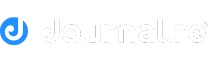









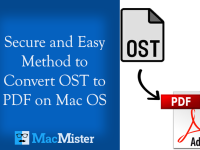











0 Comments