Are you moving from Apple Mail to Thunderbird? Searching a solution to export Apple Mail mailbox to Thunderbird on Mac? No worries, continue with the blog because here we have discussed a reliable technique that will help Mac users to export Apple Mail mailbox to Thunderbird directly on Mac.
Email Clients are an important part of an organization. They help users managing the personal information on a daily basis. Every other day, new email applications are developing and launching in an IT market. Due to this, many individuals frequently move from one email application to another to experience a different interface, data storage facility and unique features. Each email program have a format that help users storing the important data of their email account. In this case, Apple Mail and Thunderbird have same file type i.e. MBOX.
Although, Mozilla Thunderbird provides an add-on that will help users to transfer the extracted Apple Mail mailboxes .mbox files into Thunderbird environment. But, importing them one-by-one will take lot of time. Sometimes, some organizations carries thousands of MBOX files that they want to quickly access in Thunderbird. And, the problem is they unable to find a solution that can give them the guarantee of safe migration. Therefore, MacMister is bringing a software for Mac users that is totally secure, powerful, reliable and yet cost-effective. It will help all individuals and organizations to export unlimited Apple Mail mailboxes to Thunderbird on Mac at once.
How to Export Apple Mail Mailbox to Thunderbird on MacBook?
MacMister Mac Apple Mail Converter is a right application for users to batch export mailboxes from Apple Mail to Thunderbird directly on Mac. The software offers an interface which is easy, user-friendly and intuitive. Any user can handle the solution without taking support of paid experts and implement the migration of Apple Mail mailboxes to Thunderbird. Even, there are three steps in total that will not only save the time by executing the process fast but also guarantees precise output in minimum time.
Moreover, the application delivers several amazing features with the help of which users will be able to export Apple Mail emails and attachments to Thunderbird as per their requirements. However, you can download and use the free demo of the software to check the migration process for free.
Working Steps to Export Apple Mail Mailbox to Thunderbird on Mac
Step 1. Download and open Apple Mail Converter for Mac on Mac.
Step 2.There are multiple options to load Apple Mail mailboxes on the launch screen. You can select the required option and add necessary mailboxes of Apple Mail on the software pane. When done, press Next.
Step 3. The tool now list Apple Mail mailboxes with checkboxes. Quick Note. With the help of checkbox, you will be able to export selective Apple Mail emails and attachments to Thunderbird, if you want otherwise press Next button.
Step 4. Now, pick Thunderbird saving type from Select Saving Options.
Step 5. Set the options appearing under Thunderbird as per your requirements and start the migration by clicking Export.
Step 6. Last, Live Conversion screen will appear showing the ongoing process of Apple Mail mailboxes to Thunderbird –
Within few seconds, all mailboxes will successfully move from Apple Mail to Thunderbird and this will be confirmed through a popup that will appear right after conversion is done. It will show “Conversion Completed” message. Click OK and then go to destination path of resultant file and check the output. You will see that the content and formatting properties of Apple Mail mailboxes is 100% accurate.
Conclusion
In the article, we have discovered an amazing approach that will help Mac users in exporting multiple Apple Mail mailboxes to Thunderbird on Mac at once. The Apple Mail to Thunderbird Converter for Mac is a recommended, tested and verified solution which delivers fast processing with accurate result in minimum time. It will prove fruitful for all the users who have numerous Apple Mail mailboxes and needs to be moved urgently in a required Thunderbird account. Download the freeware version of the application and export 25 emails and attachments from Apple Mail to Thunderbird free of cost. It will help you in evaluating and analyse the software procedure deeply.
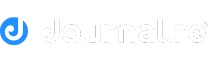






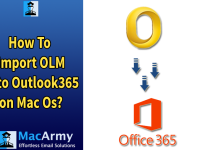















0 Comments